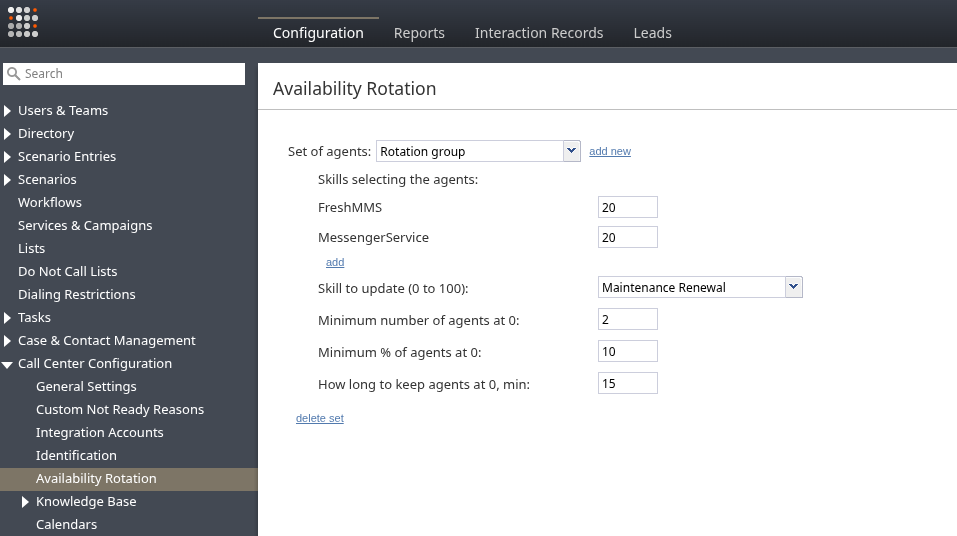Availability Rotation
When a group of agents has the skills to handle multiple services, the group can become saturated with concurrent interactions (typically chats or emails), leaving individual agents with insufficient capacity to handle interactions of other types (such as voice). Availability Rotation temporarily reduces the skills of some agents in a target service to create a reserved pool of agents for other interactions. Agents are systematically rotated through the reserved pool in order to evenly distribute the work.
For example, consider a group of agents with skills to handle both voice and chat interactions. With default Omni-channel Routing settings, a chat requires 25% of an agent's capacity, meaning they can handle multiple chats simultaneously. If chat volume is high, agents can keep getting assigned overlapping chats, and no single agent ever reaches 100% available capacity. Because a voice call typically requires 100% capacity, incoming calls cannot be routed to this group, even if the team's total capacity would be sufficient if chats were routed differently. To solve this, an Availability Rotation can be used to temporarily change the chat service skill to 0 for a subset of agents. These agents will not be routed any chats for a configured time period, freeing their capacity to handle voice interactions.
Selection Algorithm
The system tries to ensure that reservation time is distributed fairly among all agents in the group. Agents eligible for rotation are identified based on their login status, ready state, and whether they meet the skill requirements configured by Skills selecting the agents.
- When a new group is defined, the system sets the Skill to update to 0 for the required minimum number of agents, as determined by the settings minimum number of agents at 0 and minimum % of agents at 0. The minimum used (whether number or percentage) is the one that results in a larger number of reserved agents.
- If the total number of logged-in, ready agents in the group falls below the required minimum, rotation stops, and all agents in the group have the skill set to 0 until enough agents become available again.
- The system checks if any agent has had the Skill to update set to 0 for longer than the time period defined in How long to keep agents at 0, if so, a rotation can occur:
- The agent who has been "reserved" (Skill to update of 0) the longest has their skill changed to 100.
- The agent who has been "available" (Skill to update of 100) the longest has their skill changed to 0.
- If a "reserved" agent logs out or goes into a "Not Ready" state, the agent who has been "available" (Skill to update of 100) the longest has their skill changed to 0.
Example Usage
To configure a rotation, start by identifying the saturating service and the service that requires reserved agents.
Suppose your agents can handle both voice and chat interactions, but you want to ensure some agents are always available to take calls. You would configure a new skill for this group of agents that will be managed by Availability Rotation, and use this skill as an additional criterion when routing chats to agents.
- Define and assign a new skill, e.g. "Chat Availability Rotation", to the group of agents that handle both chats and calls.
- Navigate to Call center configuration > Availability Rotation and create a new availability rotation group by clicking add new.
- In Skills selecting the agents, select the skills that define the group of agents who should be reserved from chats for voice calls (e.g., "Voice Service" >= 80, "Chat Service" >= 80). You can add more services to create a more granular group of agents, since only agents matching all skills will be included. You should make sure that all agents in this group are assigned the "Chat Availability Rotation" skill.
- For the Skill to update, select the "Chat Availability Rotation" skill. This is the skill that will be set to 0 to keep the agent free for voice calls. Other skills can be added to create a more precise group.
- Set the duration in How long to keep agents at 0. If a typical phone call lasts 2-3 minutes, you might set the time to 10 minutes, allowing a reserved agent to handle several calls before being rotated.
- Set the Minimum number and Minimum % of agents to remove from chats and keep reserved for voice calls.
- Finally, update the "Agent skills required" field of the Find Agent block in the chat scenario(s) to require the "Chat Availability Rotation" skill in addition to any other skills necessary for an agent to receive a chat. While agents are in the rotation group (when "Chat Availability Rotation" is set to 0) they will not receive any chats, and will be free for other services.
Screen Properties
Set of agents
This dropdown list contains the configured availability rotation groups. Click Add to create and name a new group. Select a group from the list to view or edit its settings. To remove a group, select it and click the Delete button at the bottom of the list of settings.
Skill to update (0 to 100)
The skill whose value will be rotated between 0 and 100.
Skills selecting the agents
This is a list of skills with corresponding minimum values. It defines the group of agents to be included in the rotation. For each skill, you must specify a minimum skill level (0-100). An agent must possess all the specified skills at or above the minimum level to be included in the rotation group. At least one skill-value pair is required.
How long to keep agents at 0, min
The minimum amount of time (in minutes) an agent will have the Skill to update set to 0 before the skill is set back to 100.
Minimum number of agents to keep at the reserved skill value
The absolute minimum number of agents that must have the Skill to update set to 0.
Minimum % of agents to keep at the reserved skill value
The minimum percentage of agents in the group that must have the Skill to update set to 0.